Shenzhen YYW Tech. co., ltd. is a professional manufacturer on usb cable, chargers and headphones.
Tel:+86-0755-28518222 E-mail:jason@yyw.cn
Shenzhen YYW Tech. co., ltd. is a professional manufacturer on usb cable, chargers and headphones.
Tel:+86-0755-28518222 E-mail:jason@yyw.cn
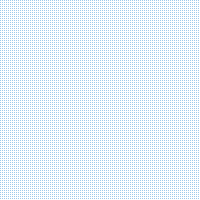






Looking for an extension cable that can connect your USB 3.1 front panel header to USB 3.0 20pin header? Look no further than STC's USB 3.1 Front Panel Header to USB 3.0 20Pin Header Extension Cable!
Designed with durability and high speed data transfer in mind, this cable is the perfect solution for users who want to make their USB 3.1 port interface compatible with their USB 3.0 devices. The USB 3.1 port interface uses the USB 3.0 pin set and more, and as such requires a different front panel header than USB 3.0.
With our USB 3.1 Front Panel Header to USB 3.0 20Pin Header Extension Cable, you'll enjoy quick and easy plug-and-play installation with no drivers or power needed. This adapter cable can convert the USB 3.1 20pin pin plug into a USB3.0-20pin female socket, so you can enjoy high-speed data transfer and charging capabilities with ease.
Whether you're looking to upgrade your desktop computer or simply want to ensure compatibility between your USB 3.1 and USB 3.0 devices, our USB 3.1 Front Panel Header to USB 3.0 20Pin Header Extension Cable is the perfect solution. So why wait? Upgrade your setup today with STC's reliable and high-quality extension cable!
Technical Specifications
|
Item |
|||
|
Product # |
STCM0020 |
||
|
Warranty Information |
|||
|
Warranty |
Lifetime |
||
|
Performance |
|||
|
Type and Rate |
5Gbps |
||
|
Hardware |
|||
|
Cable Jacket Type Cable Shield Type Connector Plating |
Braided Aluminum-Mylar Foil with Braid Gold |
||
|
Connector |
|||
|
Connector A Connector B |
1 - USB 3.0 1 –USB C |
||
|
Physical Characteristics |
|||
|
Cable Length Color Product Weight Wire Gauge |
1m Black 42g 24/30 AWG |
||
|
Packaging Information |
|||
|
Included in Package |
USB 3.1 Front Panel Header to USB 3.0 20Pin Header Extension Cable |
||
|
Service |
|||
|
Sample |
Free |
||



How do I connect my USB 3.0 front panel to my motherboard?
Connecting your USB 3.0 front panel to your motherboard typically involves the following steps:
Identify the USB 3.0 Header on the Motherboard: First, locate the USB 3.0 header on your motherboard. It's usually labeled "USB 3.0" or "USB 3.0 Header" and consists of a row of pins.
Inspect the Front Panel Cable: Check the USB 3.0 front panel cable that comes from your case. It should have a matching connector, which is often a 20-pin connector. This connector is designed to fit into the USB 3.0 header on your motherboard.
Align and Connect: Align the connector on the front panel cable with the USB 3.0 header on the motherboard. Make sure the pins on the connector match the pins on the header. The connector should slide onto the header easily but firmly. Be careful not to bend any of the pins.
Secure the Connection: Once the connector is fully inserted, it should be securely attached to the USB 3.0 header on the motherboard. Some motherboards have locking mechanisms to hold the connector in place, while others may rely on friction. Ensure the connection is snug and won't come loose.
Cable Management: Carefully route and secure the front panel cable to prevent it from interfering with other components or fans inside your case. Many cases have cable management features to help with this.
Power On and Test: After connecting the cable, power on your computer and test the USB 3.0 ports on your front panel to ensure they are working correctly. You can do this by plugging in a USB 3.0 device and confirming that it's recognized by your computer.
Does USB 3.1 need a special cable?
USB 3.1 does not necessarily require a special cable. USB 3.1 Gen 1 (formerly known as USB 3.0) and USB 3.1 Gen 2 cables are compatible with most USB 3.1 devices and ports. However, there are some considerations:
Connector Type: USB 3.1 cables can have either USB Type-A or USB Type-C connectors on one or both ends, depending on the device and the motherboard's USB port. Ensure that you have the correct connector type for your specific devices.
Data Speed: USB 3.1 Gen 2 cables support higher data transfer speeds (up to 10 Gbps) compared to USB 3.1 Gen 1 cables (up to 5 Gbps). Make sure you're using the appropriate cable for your device to take advantage of the higher speed capabilities.
Power Delivery: Some USB 3.1 Gen 2 cables are designed to support higher power delivery, which is important for fast charging or powering high-demand devices. Check the cable'
Hot Tags: usb 3.1 front panel header to usb 3.0 20pin header extension cable, China, suppliers, manufacturers, factory, customized, wholesale, buy, price, OEM, ODM, high-quality, made in China